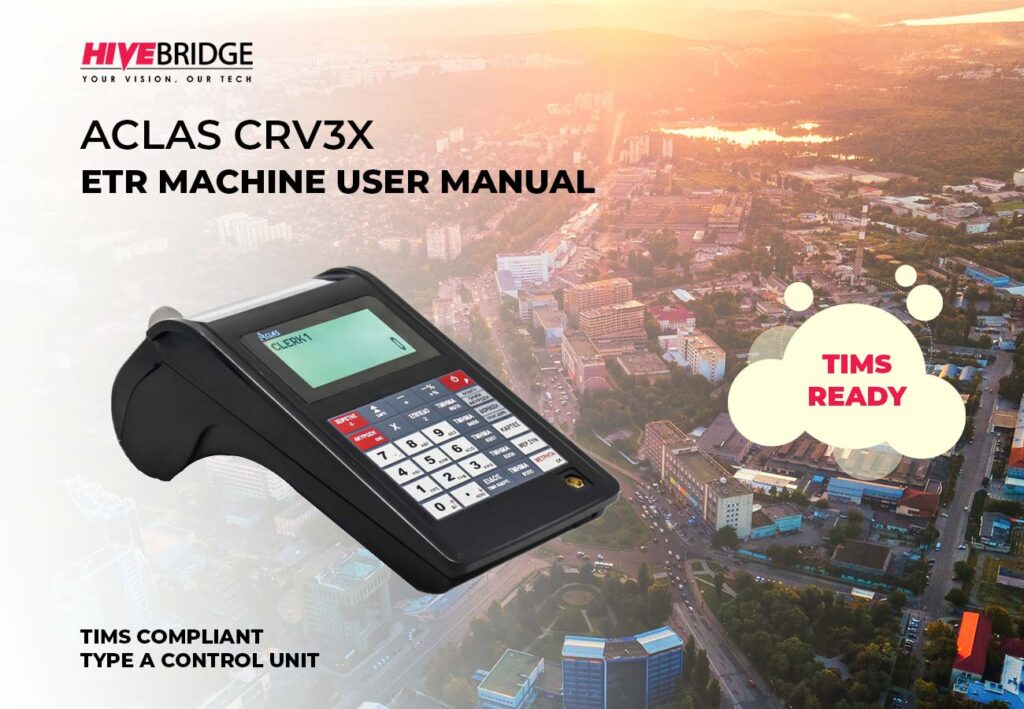No products in the cart.
Return To Shop
Welcome to the Incotex 181 user manual, your comprehensive guide for conducting transactions on the Incotex 181 Electronic Tax Register (ETR) machine. The Incotex 181 ETR machine has been designed to provide a user-friendly experience, making it effortless to accomplish your daily routine tasks through... Continue reading